Fast Fourier Transform
For an upcoming project for which we want to use generative audio and audio reactive visuals I'm looking into the Fast Fourier Transform (FFT). I've found the FFT always really interesting although I'm not that math savvy and most articles you read on FFT go really into the maths of how a FFT works.
In this post I won't go into the math of how the FFT works, because other people have a way better understanding of the FFT then I do and they have already written quite good articles on this. See the references below.
You do need to know that the FFT is used to transform a signal from the time domain into the frequency domain. If you're not used to these things this may sound as abacadabra. Fourier describes that any wave is the sum of multiple waves. This article on Better Explained does a good job explaining and visualising this.
I'll limit the rest of this post to the output of a fourier transform as that's what I will be using for this audio reactive system. I'm using the Fastest Fourier Transform in the West library that computes the FFT for us. This library is extremely simple to use and super fast!
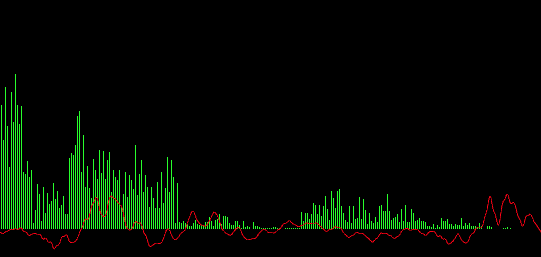
Any FFT function uses input values that it transforms. Because I'm working on an audio reactive system I'm using the audio data as input. In my case I'm giving the fft function 1024 samples (mono) of audio. FFTW has a function which takes doubles as input, so I only need to convert the float values I get in my audio callback function to doubles.
The output of the fft function I'm using, is an array with complex types. This array
describes the different sinusoidals of the wave form you passed into the FFT function.
Each value from this array is a complex. A complex type has a real and imaginary part.
Each of these complex values in the output describes a sinusoidal and how much it contributes
to the original wave form.
To use the FFTW library you need to follow a couple of basic steps. First
you need to create a plan. A plan is basically a context that is used by the
library to make sure the fastest functions are used based on your PC specs.
I create a plan where I use "real" values for input and receive "complex"
types as output (e.g. r2c) for one dimensional data (the audio). When you
create the plan you tell how many elements your input array contains, see the n.
You'll also pass in pointer to your input data (in) and to an array that will contain
your output data (out). Make sure to use fftw_malloc to allocate the
buffers for your input and output data because fftw_malloc will make sure that
the memory is correctly aligned for SIMD instructions. Note that I'm using a different
size for the output array, see this page for more information on that
int nelements_in = 1024; int nelements_out = (nelements_in / 2) + 1; in = (double*) fftw_malloc(sizeof(double) * nelements_in); out = (fftw_complex*) fftw_malloc(sizeof(fftw_complex) * nelements_out); plan = fftw_plan_dft_r2c_1d(n, in, out, FFTW_MEASURE);
Once you've setup a plan, you can reuse it as many times as you like. Make sure to free the allocated plan and input/output arrays when you don't use them anymore:
fftw_destroy_plan(plan); fftw_free(in); fftw_free(out);
To perform the FFT I'm first converting the audio data I get from in my
audio callback function to doubles so they can be used by FFTW. Make sure
that the number of audio samples you copy to your input array for FFTW has
the same size. In my case I'm simply copying the incoming audio data to my
input array:
for(int i = 0; i < nframes; ++i) { in[i] = data[i * nchannels + 0]; // only using one channel }
Once I've converted the audio data, I use the fftw_execute(plan) function to
perform the FFT.
fftw_execute(plan);
After calling fftw_execute(plan) you can use the results that are stored in your
output variable. Each index describes how much a sinusoidal with a certain frequency
contributes to the original wave form and in what way it contributes. You can describe
a sinusoidal like: sin(2 * pi * freq + phase ) * amplitude. The magnitude of the complex value
represents the amplitude of the wave. The phase is encoded as the angle atan2(imaginary,real).
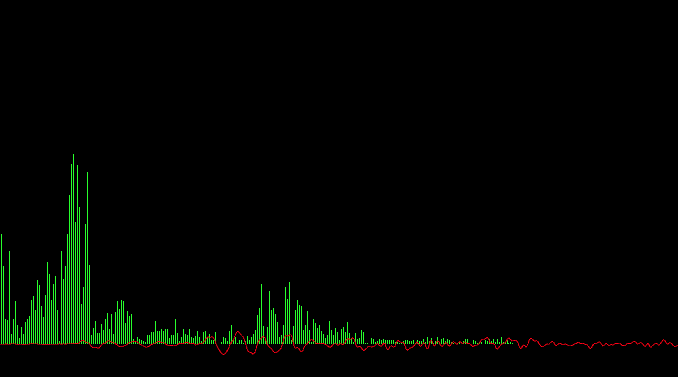
I've been told that a good intuition of the contribution for a particular complex value
is the magnitude aka amplitude of the wave. Therefore I'm using sqrtf(imaginary * imaginary + real*real), to
get the amplitude. I could use this amplitude/magnitude value as input for my audio reactive
visualisation or one can convert it to decibels to get a value which is more representative
for the way we perceive audio waves. There is much more to it and I need to do some research
on scaling the results into a correct dB range, though the result I get when using
10 * log10f(amplitude) seem correct and are useable.
This is the part where I convert the output array to values I can use:
int extra_scale = 100; // scaling the result a bit for(int i = 0; i < N/2; ++i) { double mag = sqrtf((out[i][0] * out[i][0]) + (out[i][1] * out[i][1])); // out is the output of the fft function int value = 10.0f * log10f(mag + 1.0) * extra_scale; // the + 1.0 is to make sure I don't get negative values, this is the value you should use in your audio reactive system }
Note: Keep in mind that you don't use all the elements of the
output array. We only use (N/2)+1 elements. Also, because the
range of frequencies that a human can hear is limited, we don't
actually need to process all the results anyway. You can read more about this here
Example
Complete code example (note: I used this code to get into FFT and the FFTW library; please contact me if you see any issues/bugs).
Fourier.h
#ifndef FOURIER_H #define FOURIER_H #define ROXLU_USE_MATH #define ROXLU_USE_OPENGL #include <tinylib.h> #include <fftw3.h> class Fourier { public: Fourier(); ~Fourier(); void copy(float* data, unsigned int nframes, int nchannels); public: int nelements_in; int nelements_out; double* in; fftw_complex* out; fftw_plan plan; }; #endif
Fourier.cpp
#include "Fourier.h" #define N 1024 Fourier::Fourier() :nelements_in(N) ,nelements_out( N / 2 + 1) { in = (double*) fftw_malloc(sizeof(double) * nelements_in); out = (fftw_complex*) fftw_malloc(sizeof(fftw_complex) * nelements_out); plan = fftw_plan_dft_r2c_1d(nelements_in, in, out, FFTW_MEASURE); } Fourier::~Fourier() { fftw_destroy_plan(plan); fftw_free(in); fftw_free(out); } // copy the raw PCM data to the input buffer for FFTW. we assume 1024 frames void Fourier::copy(float* data, unsigned int nframes, int nchannels) { for(int i = 0; i < nframes; ++i) { in[i] = data[i * nchannels + 0]; // only using one channel } } void Fourier::draw() { fftw_execute(plan); for(int i = 0; i < (N/2)+1; ++i) { double mag = sqrtf((out[i][0] * out[i][0]) + (out[i][1] * out[i][1])); int db = (10.0f * log10f(mag + 1.0); int value = db * 100; // scaled the result a bit .. can be used as input for the audio reactive system } }

 NAT Types
NAT Types
 Building Cabinets
Building Cabinets
 Compiling GStreamer from source on Windows
Compiling GStreamer from source on Windows
 Debugging CMake Issues
Debugging CMake Issues
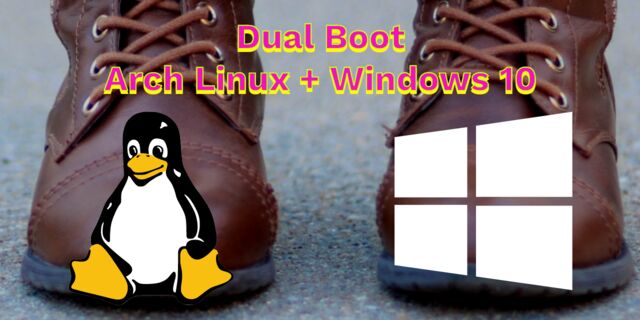 Dual Boot Arch Linux and Windows 10
Dual Boot Arch Linux and Windows 10
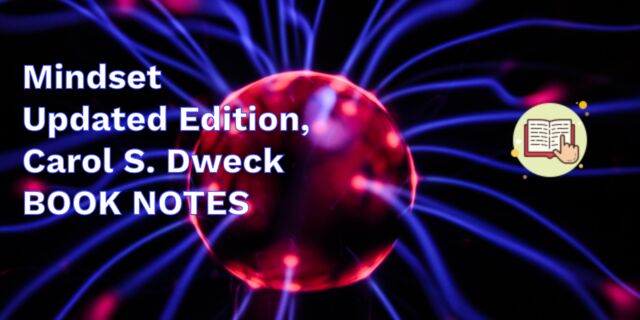 Mindset Updated Edition, Carol S. Dweck (Book Notes)
Mindset Updated Edition, Carol S. Dweck (Book Notes)
 How to setup a self-hosted Unifi NVR with Arch Linux
How to setup a self-hosted Unifi NVR with Arch Linux
 Blender 2.8 How to use Transparent Textures
Blender 2.8 How to use Transparent Textures
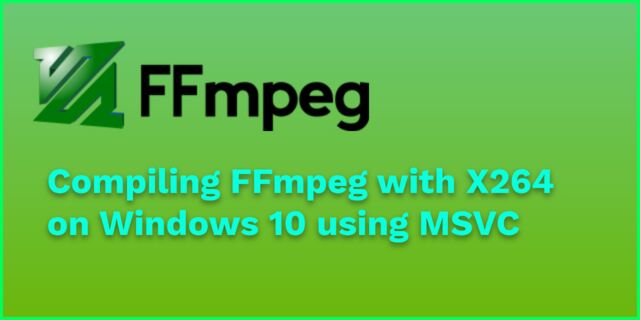 Compiling FFmpeg with X264 on Windows 10 using MSVC
Compiling FFmpeg with X264 on Windows 10 using MSVC
 Blender 2.8 OpenGL Buffer Exporter
Blender 2.8 OpenGL Buffer Exporter
 Blender 2.8 Baking lightmaps
Blender 2.8 Baking lightmaps
 Blender 2.8 Tips and Tricks
Blender 2.8 Tips and Tricks
 Setting up a Bluetooth Headset on Arch Linux
Setting up a Bluetooth Headset on Arch Linux
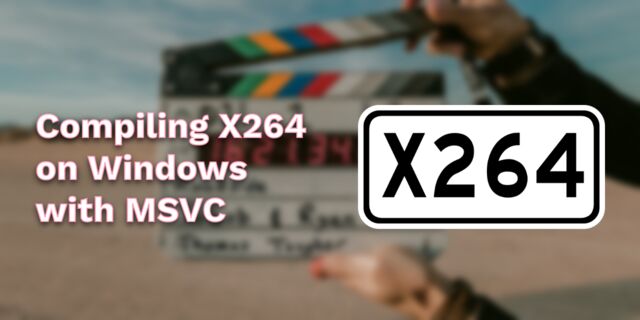 Compiling x264 on Windows with MSVC
Compiling x264 on Windows with MSVC
 C/C++ Snippets
C/C++ Snippets
 Reading Chunks from a Buffer
Reading Chunks from a Buffer
 Handy Bash Commands
Handy Bash Commands
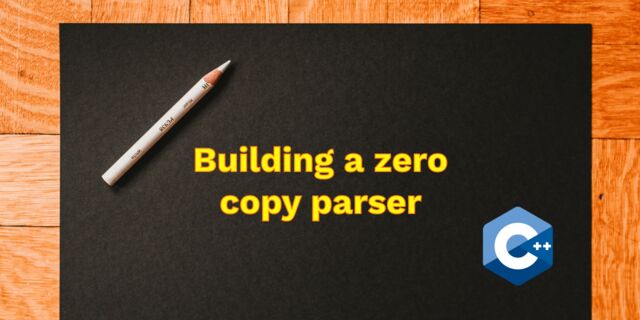 Building a zero copy parser
Building a zero copy parser
 Kalman Filter
Kalman Filter
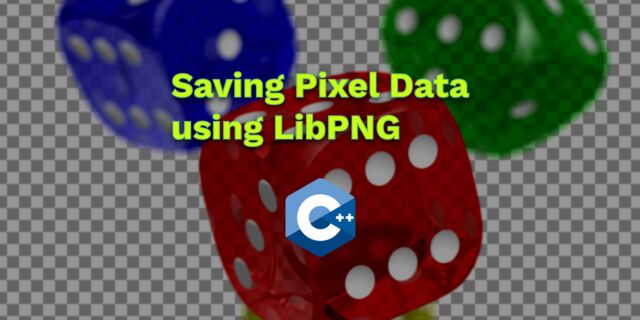 Saving pixel data using libpng
Saving pixel data using libpng
 Compile Apache, PHP and MySQL on Mac 10.10
Compile Apache, PHP and MySQL on Mac 10.10
 Fast Pixel Transfers with Pixel Buffer Objects
Fast Pixel Transfers with Pixel Buffer Objects
 High Resolution Timer function in C/C++
High Resolution Timer function in C/C++
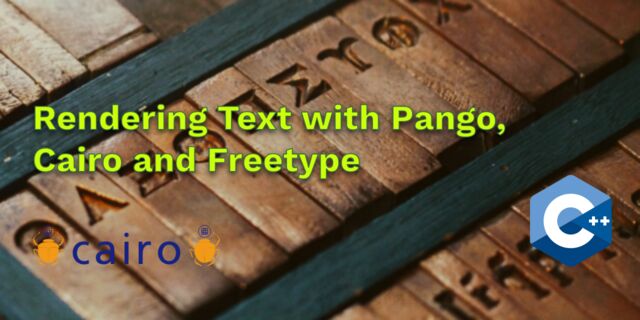 Rendering text with Pango, Cairo and Freetype
Rendering text with Pango, Cairo and Freetype
 Fast OpenGL blur shader
Fast OpenGL blur shader
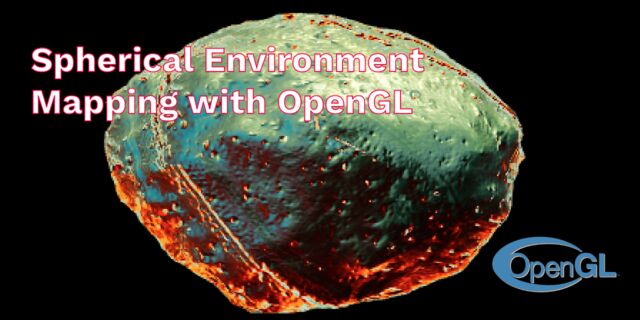 Spherical Environment Mapping with OpenGL
Spherical Environment Mapping with OpenGL
 Using OpenSSL with memory BIOs
Using OpenSSL with memory BIOs
 Attributeless Vertex Shader with OpenGL
Attributeless Vertex Shader with OpenGL
 Circular Image Selector
Circular Image Selector
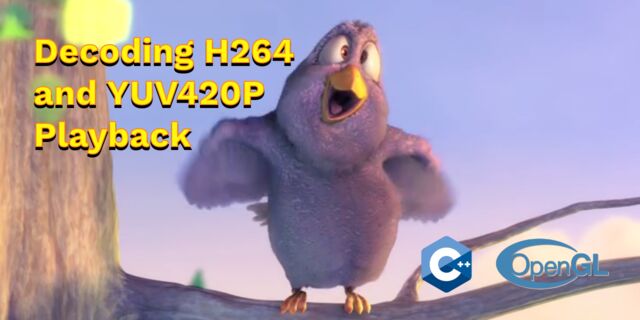 Decoding H264 and YUV420P playback
Decoding H264 and YUV420P playback
 Fast Fourier Transform
Fast Fourier Transform
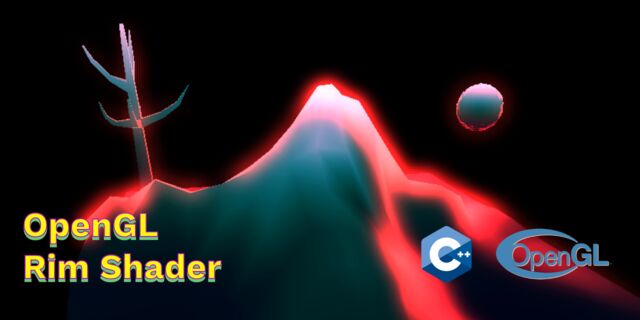 OpenGL Rim Shader
OpenGL Rim Shader
 Rendering The Depth Buffer
Rendering The Depth Buffer
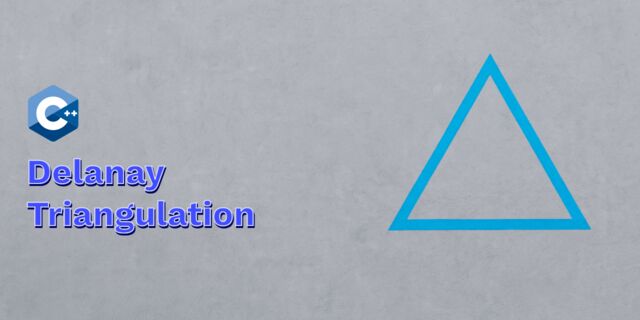 Delaunay Triangulation
Delaunay Triangulation
 RapidXML
RapidXML
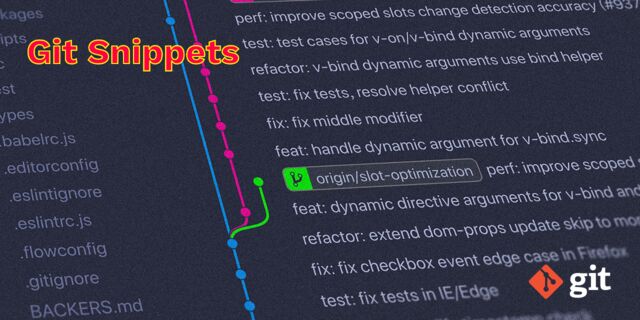 Git Snippets
Git Snippets
 Basic Shading With OpenGL
Basic Shading With OpenGL
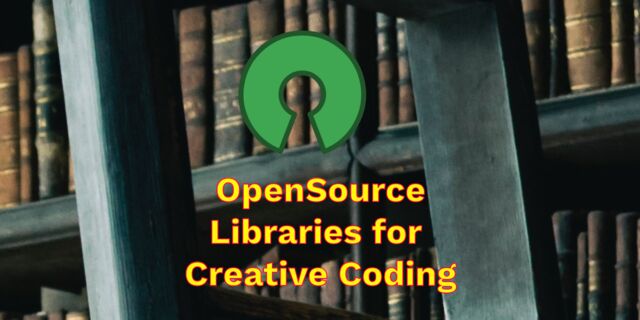 Open Source Libraries For Creative Coding
Open Source Libraries For Creative Coding
 Bouncing particle effect
Bouncing particle effect
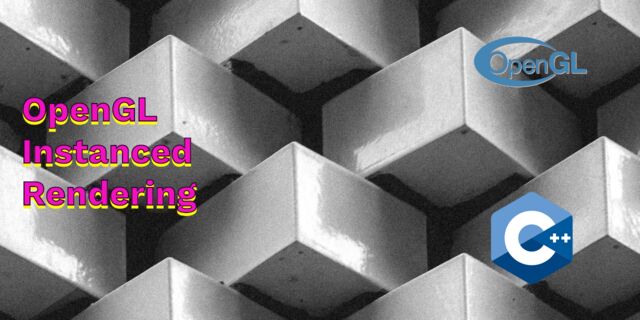 OpenGL Instanced Rendering
OpenGL Instanced Rendering
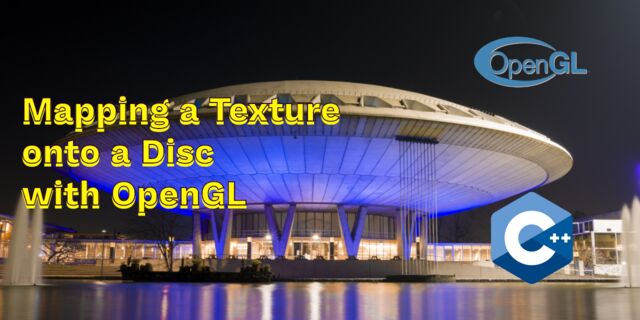 Mapping a texture on a disc
Mapping a texture on a disc
 Download HTML page using CURL
Download HTML page using CURL
 Height Field Simulation on GPU
Height Field Simulation on GPU
 OpenCV
OpenCV
 Some notes on OpenGL
Some notes on OpenGL
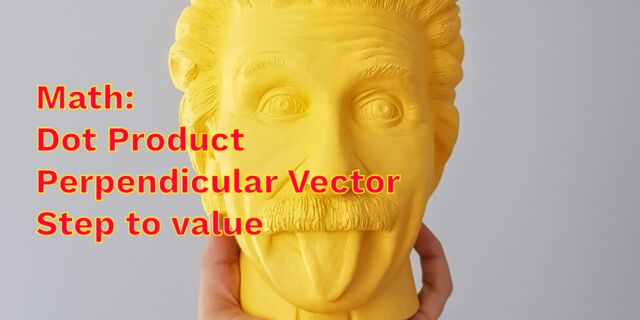 Math
Math
 Gists to remember
Gists to remember
 Reverse SSH
Reverse SSH
 Working Set
Working Set
 Consumer + Producer model with libuv
Consumer + Producer model with libuv
 Parsing binary data
Parsing binary data
 C++ file operation snippets
C++ file operation snippets
 Importance of blur with image gradients
Importance of blur with image gradients
 Real-time oil painting with openGL
Real-time oil painting with openGL
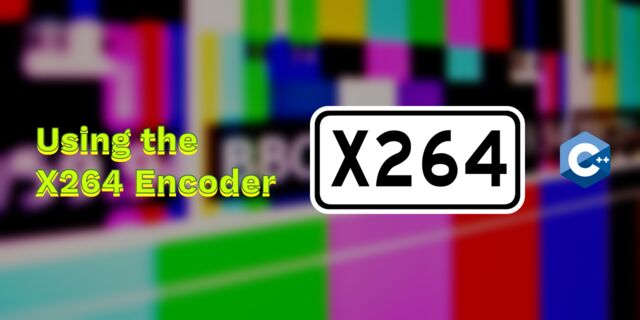 x264 encoder
x264 encoder
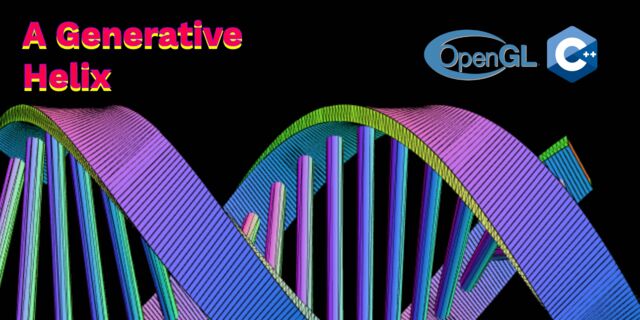 Generative helix with openGL
Generative helix with openGL
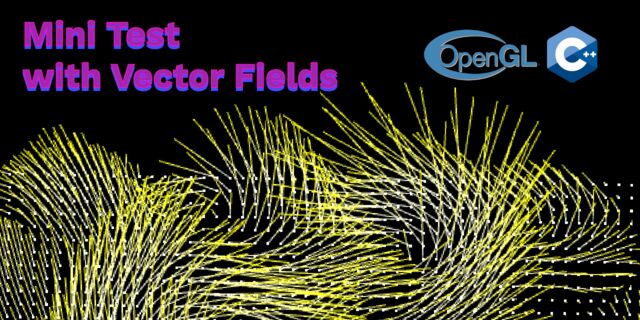 Mini test with vector field
Mini test with vector field
 Protractor gesture recognizer
Protractor gesture recognizer
 Hair simulation
Hair simulation
 Some glitch screenshots
Some glitch screenshots
 Working on video installation
Working on video installation
 Generative meshes
Generative meshes
 Converting video/audio using avconv
Converting video/audio using avconv
 Auto start terminal app on mac
Auto start terminal app on mac
 Export blender object to simple file format
Export blender object to simple file format