Debugging CMake Issues
I've been using CMake for many years and our in house C++ library that we use to build interactive systems for conferences, events, startups, etc. makes use of it. The beauty of CMake is that once you've created your CMake scripts setting up your project becomes a very simple task. Also, I like to develop without an IDE like Visual Studio or XCode which is a perfect fit when using CMake from the command line. I'm not going further into the pros and cons because it's mostly about finding the most convenient way that fits you personal needs.
Our library has grown over the years and it can be used for many different projects. It has support for video encoding, decoding, streaming, 3D rendering, serial communication, artnet, osc, touch, gestures, etc. Some of these features need external projects. For a recent project I've been using GStreamer which I wanted to integrate into my CMake scripts but ran into an issue. After spending some time fixing this issue I decided it would be worth to write a blog post as this might be helpfull for you.
CMake provides a feature called External Projects. An external
project can be any other project that you want to include in your
main CMake project. By using add_dependency() you can tell CMake that
your project, for example your library or executable depends on
another target. An external project is a target; so you can tie
them together.
Most external projects are simple to add. You add the
ExternalProject_Add() command, specify the source via URL or
GIT_REPOSITORY, the BUILD_COMMAND, etc. and you're good to go.
Or at least, until you run into an error.
This was exactly the case where I ran into today and wanted to write down a step by step process you can follow to find out what is causing the error and give you hints how to sovle them. The problem I was facing, was that I was building GStreamer as an external project on Windows and the only message I got in the console output which indicated some sort of error was:
The filename, directory name, or volume label syntax is incorrect.
There was no contextual information about what might cause the issue. The command that I used was something like this:
ExternalProject_Add(
gstbuild
GIT_REPOSITORY https://gitlab.freedesktop.org/gstreamer/gst-build.git
GIT_SHALLOW 1
CONFIGURE_COMMAND "meson -Dgst-plugins-ugly:x264=disabled -Ddevtools=disabled build"
BUILD_COMMAND "ninja -C build"
INSTALL_COMMAND "meson install -C build"
)
How to debug your External Project
To figure out what is causing the issue you first want to get more information about what is going on: what command is giving you this error. The external projects are executed as custom build steps and in this particular case I was using Visual Studio 2019 as my build system.
To get a more verbose output you have to look at the options
that your build system provides. You can check the verbosity options for msbuild.exe here.
This meant that I had to add the /verbosity:diagnostic or some
other level during the build command.
CMake allows you to pass custom command line arguments to your build system using two dashes followed by the options;
cmake --build . -- /verbosity:diagnostic /fl
To build my projects I normally create a release.bat and the build command I used
for this particular project looks like the snippet below. Notice that I use ^ to break
lines on Windows; Linux/Mac would use \.
cmake --build . ^
--target gstbuild ^
--config "%cmake_config%" ^
-- /verbosity:diagnostic /fl
I'm using the name of the external project as the
--target. This allows you to only build the external project which means that you don't get any diagnostic information for other projects. Thediagnosticverbosity level gives you -a lot- of information, so having an option to focus on one target reduces the amount of information you have to look into.I've added the
/flflag which generates themsbuild.logfile so can open it in your editor and search through for the error message you get.Open the
msbuild.logand search for yourCONFIGURE_COMMANDor any other command you added to yourExternalProject. In my case I searched formeson -Dgstwhich I found in the logs and looked something like this:cd c:\gstreamer\build\win-x86_64\gstbuild-prefix\src\gstbuild-build if %errorlevel% neq 0 goto :cmEnd C: if %errorlevel% neq 0 goto :cmEnd "meson -Dgst-plugins-ugly:x264=disabled -Ddevtools=disabled build" if %errorlevel% neq 0 goto :cmEnd "C:\Program Files\CMake\bin\cmake.exe" -E touch C:/gstreamer/build/win-x86_64/gstbuild-prefix/src/gstbuild-stamp/Release/gstbuild-configure if %errorlevel% neq 0 goto :cmEnd :cmEnd endlocal & call :cmErrorLevel %errorlevel% & goto :cmDone :cmErrorLevel exit /b %1 :cmDoneTo find the issue you have to look at the details of your specific output. In my case I noticed the
cd c:\gstreamer\build\win-x86_64\gstbuild-prefix\src\gstbuild-buildand the next command:"meson -Dgst-plugins-ugly:x264=disabled -Ddevtools=disabled build". Themeson -Dgst-...command was executed from the wrong directory. Also notice the quotes which shouldn't be used.After finding the cause of the issue, I added
BUILD_IN_SOURCE 1to make sure theCONFIGURE_COMMANDwas executed in the correct directory. I also removed the quotes from all of the other steps.While fixing this issue, I ran into some other errors which were easy to fix by looking at the steps and contents of
msbuild.log.
The final and correct external project command that I used to build GStreamer on Windows looks like:
ExternalProject_Add(
gstbuild
GIT_REPOSITORY https://gitlab.freedesktop.org/gstreamer/gst-build.git
GIT_SHALLOW 1
CONFIGURE_COMMAND meson --prefix=<INSTALL_DIR>/installed -Dgst-plugins-ugly:x264=disabled -Ddevtools=disabled -Dgst-plugins-bad:tests=disabled -Dgst-plugins-good:soup=disabled <INSTALL_DIR>/build
BUILD_COMMAND ninja -C <INSTALL_DIR>/build
UPDATE_COMMAND ""
INSTALL_COMMAND meson install -C <INSTALL_DIR>/build
BUILD_BYPRODUCTS ${gst_byproducts}
BUILD_IN_SOURCE 1
)

 NAT Types
NAT Types
 Building Cabinets
Building Cabinets
 Compiling GStreamer from source on Windows
Compiling GStreamer from source on Windows
 Debugging CMake Issues
Debugging CMake Issues
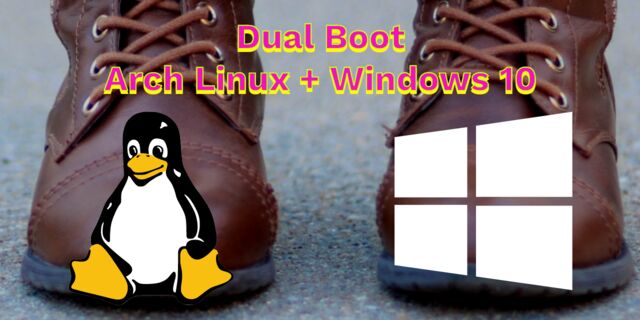 Dual Boot Arch Linux and Windows 10
Dual Boot Arch Linux and Windows 10
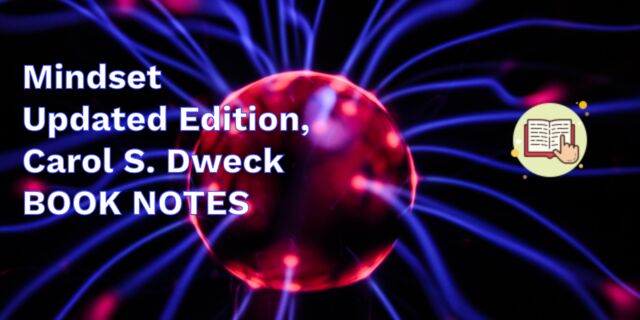 Mindset Updated Edition, Carol S. Dweck (Book Notes)
Mindset Updated Edition, Carol S. Dweck (Book Notes)
 How to setup a self-hosted Unifi NVR with Arch Linux
How to setup a self-hosted Unifi NVR with Arch Linux
 Blender 2.8 How to use Transparent Textures
Blender 2.8 How to use Transparent Textures
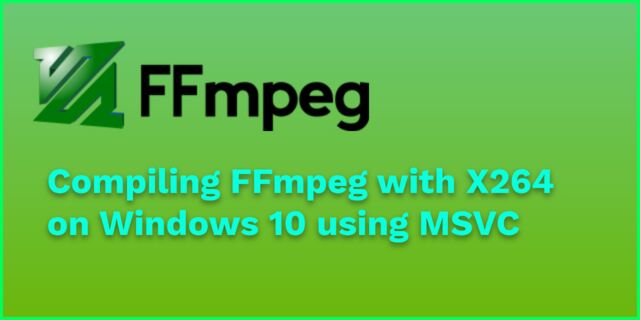 Compiling FFmpeg with X264 on Windows 10 using MSVC
Compiling FFmpeg with X264 on Windows 10 using MSVC
 Blender 2.8 OpenGL Buffer Exporter
Blender 2.8 OpenGL Buffer Exporter
 Blender 2.8 Baking lightmaps
Blender 2.8 Baking lightmaps
 Blender 2.8 Tips and Tricks
Blender 2.8 Tips and Tricks
 Setting up a Bluetooth Headset on Arch Linux
Setting up a Bluetooth Headset on Arch Linux
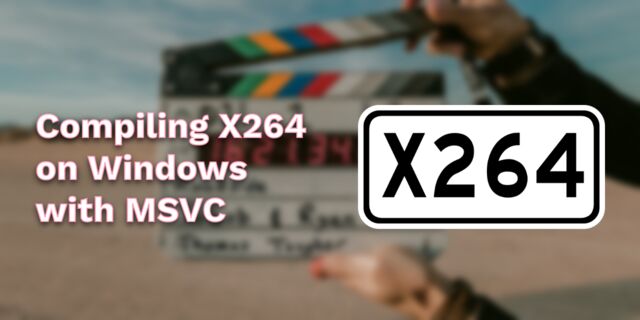 Compiling x264 on Windows with MSVC
Compiling x264 on Windows with MSVC
 C/C++ Snippets
C/C++ Snippets
 Reading Chunks from a Buffer
Reading Chunks from a Buffer
 Handy Bash Commands
Handy Bash Commands
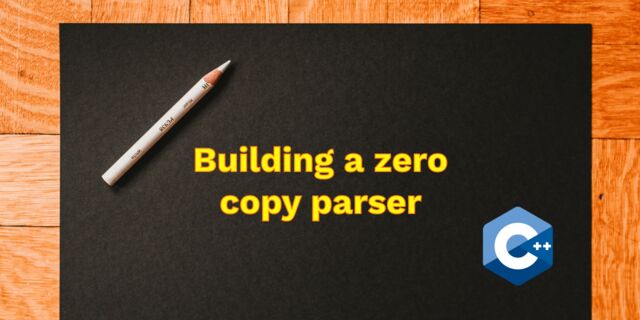 Building a zero copy parser
Building a zero copy parser
 Kalman Filter
Kalman Filter
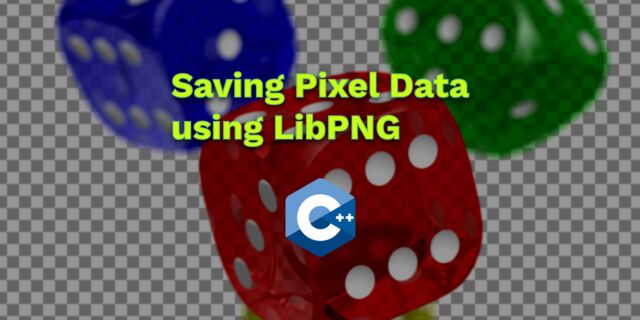 Saving pixel data using libpng
Saving pixel data using libpng
 Compile Apache, PHP and MySQL on Mac 10.10
Compile Apache, PHP and MySQL on Mac 10.10
 Fast Pixel Transfers with Pixel Buffer Objects
Fast Pixel Transfers with Pixel Buffer Objects
 High Resolution Timer function in C/C++
High Resolution Timer function in C/C++
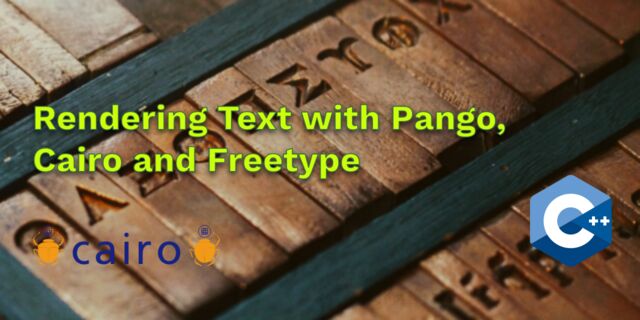 Rendering text with Pango, Cairo and Freetype
Rendering text with Pango, Cairo and Freetype
 Fast OpenGL blur shader
Fast OpenGL blur shader
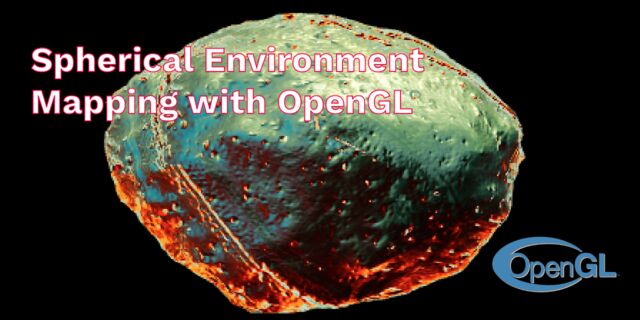 Spherical Environment Mapping with OpenGL
Spherical Environment Mapping with OpenGL
 Using OpenSSL with memory BIOs
Using OpenSSL with memory BIOs
 Attributeless Vertex Shader with OpenGL
Attributeless Vertex Shader with OpenGL
 Circular Image Selector
Circular Image Selector
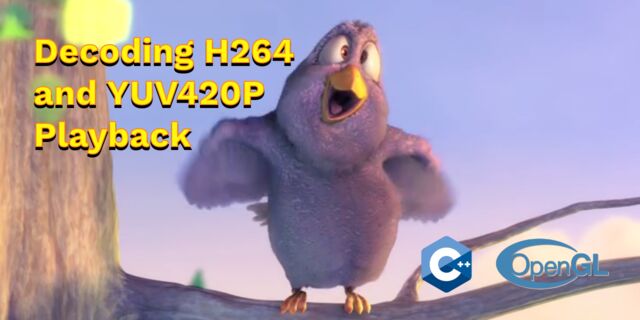 Decoding H264 and YUV420P playback
Decoding H264 and YUV420P playback
 Fast Fourier Transform
Fast Fourier Transform
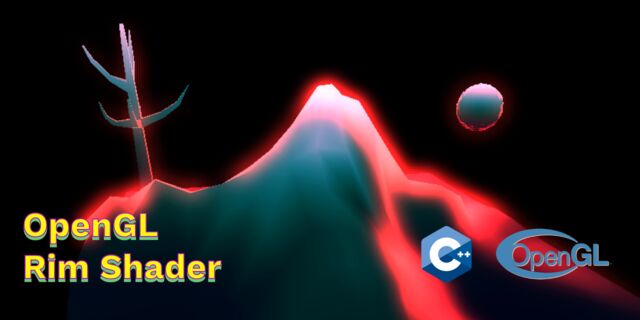 OpenGL Rim Shader
OpenGL Rim Shader
 Rendering The Depth Buffer
Rendering The Depth Buffer
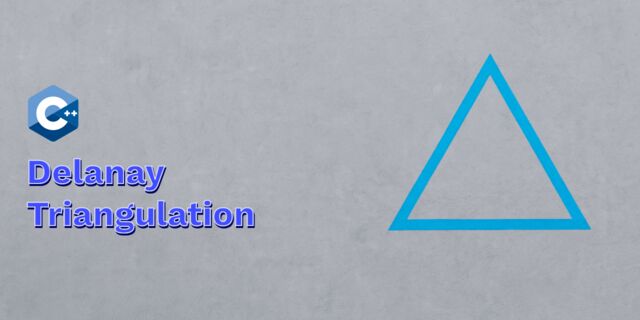 Delaunay Triangulation
Delaunay Triangulation
 RapidXML
RapidXML
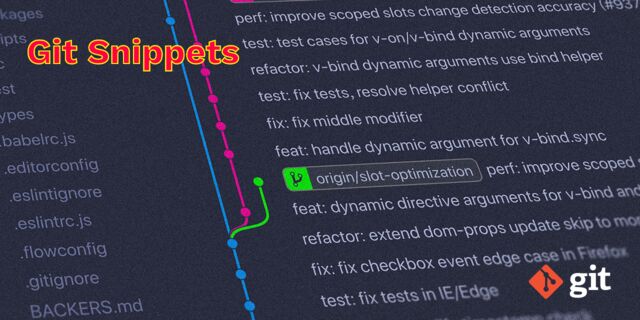 Git Snippets
Git Snippets
 Basic Shading With OpenGL
Basic Shading With OpenGL
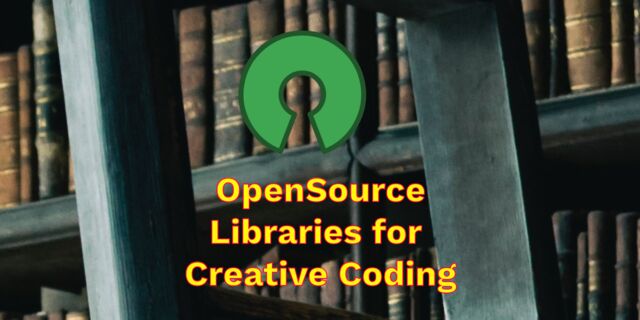 Open Source Libraries For Creative Coding
Open Source Libraries For Creative Coding
 Bouncing particle effect
Bouncing particle effect
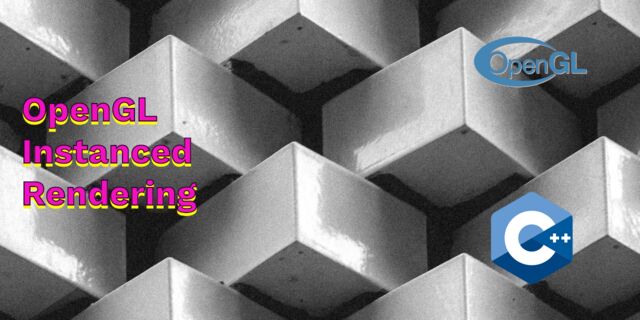 OpenGL Instanced Rendering
OpenGL Instanced Rendering
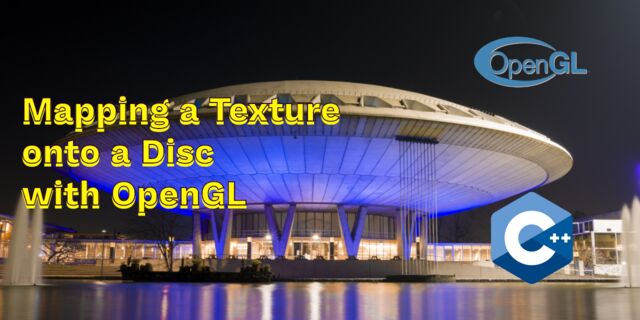 Mapping a texture on a disc
Mapping a texture on a disc
 Download HTML page using CURL
Download HTML page using CURL
 Height Field Simulation on GPU
Height Field Simulation on GPU
 OpenCV
OpenCV
 Some notes on OpenGL
Some notes on OpenGL
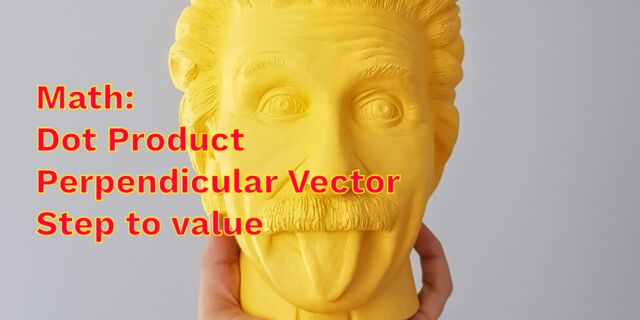 Math
Math
 Gists to remember
Gists to remember
 Reverse SSH
Reverse SSH
 Working Set
Working Set
 Consumer + Producer model with libuv
Consumer + Producer model with libuv
 Parsing binary data
Parsing binary data
 C++ file operation snippets
C++ file operation snippets
 Importance of blur with image gradients
Importance of blur with image gradients
 Real-time oil painting with openGL
Real-time oil painting with openGL
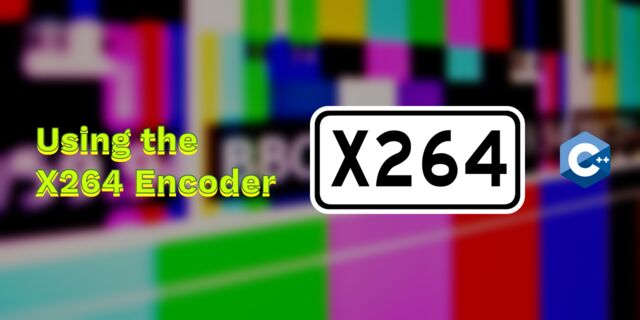 x264 encoder
x264 encoder
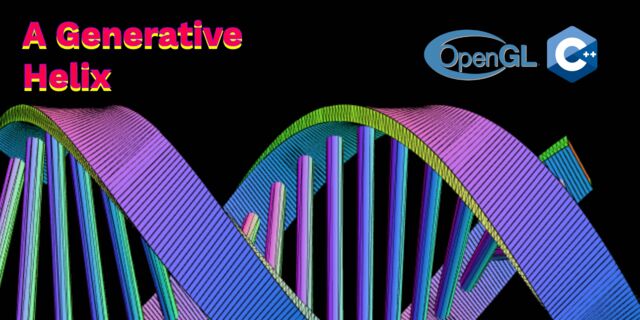 Generative helix with openGL
Generative helix with openGL
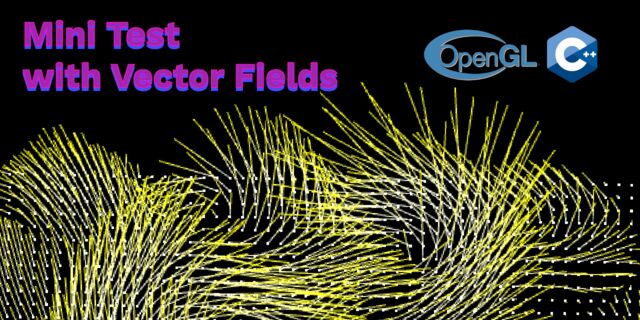 Mini test with vector field
Mini test with vector field
 Protractor gesture recognizer
Protractor gesture recognizer
 Hair simulation
Hair simulation
 Some glitch screenshots
Some glitch screenshots
 Working on video installation
Working on video installation
 Generative meshes
Generative meshes
 Converting video/audio using avconv
Converting video/audio using avconv
 Auto start terminal app on mac
Auto start terminal app on mac
 Export blender object to simple file format
Export blender object to simple file format